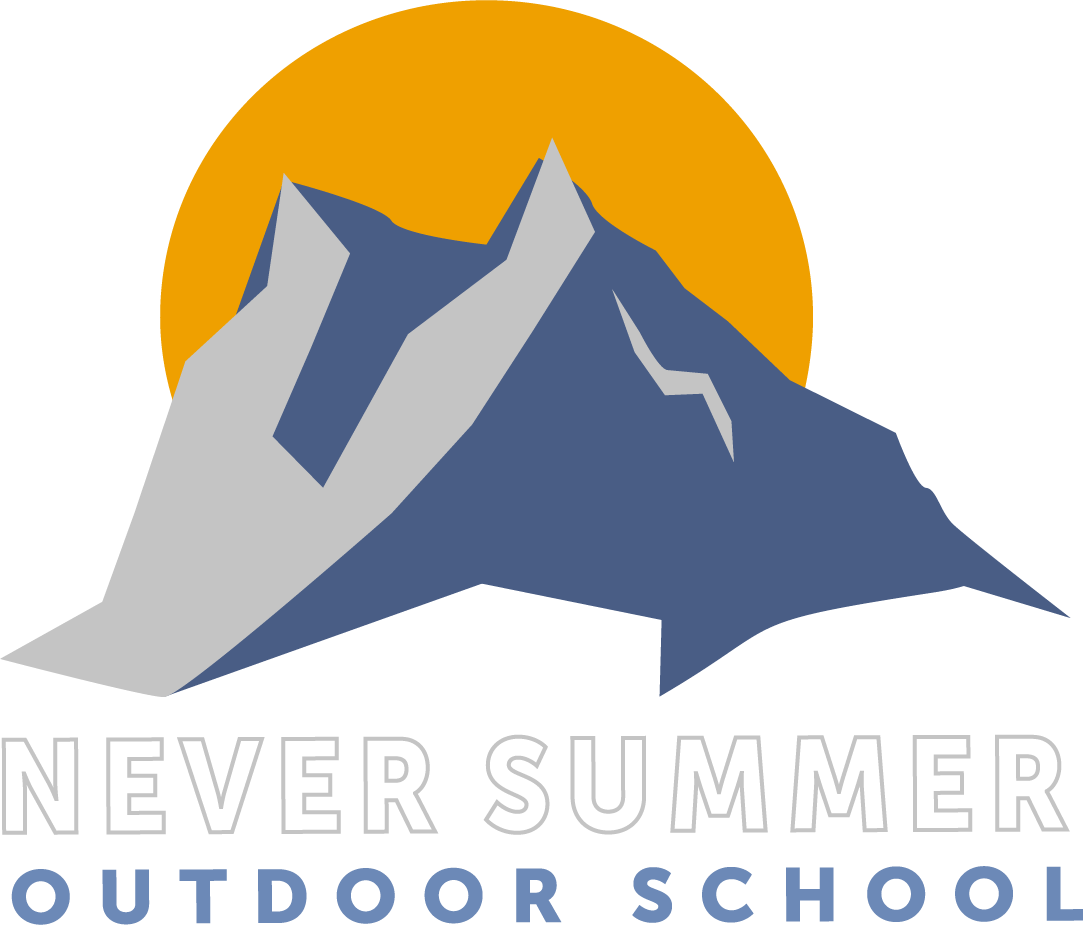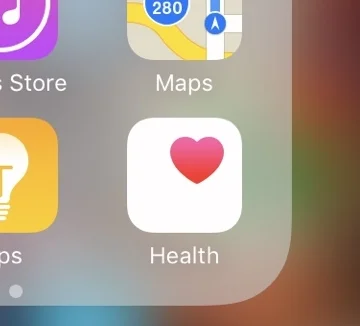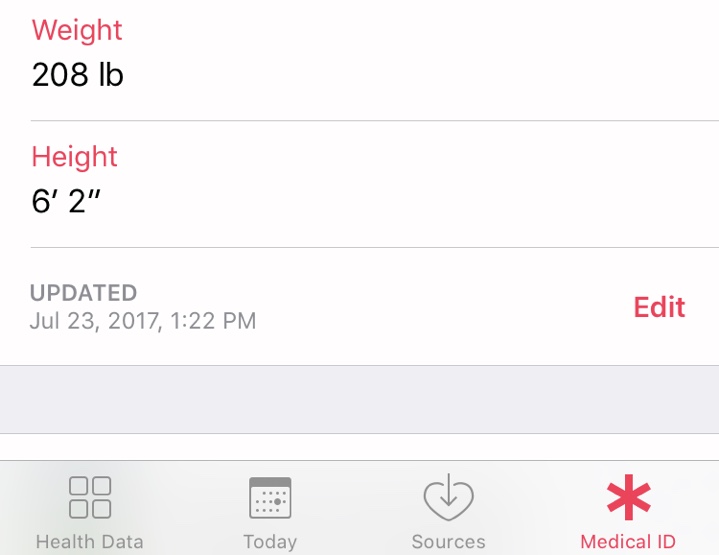Put your medical ID in your phone. Don't wait. Do it now.
On July 22nd I almost lost a close friend. He was solo, riding his road bike, and went into cardiac arrest while heading downhill west of town. Miraculously, someone following him in a car watched him go down, knew CPR and knew to call 911 fast. He's got a long road ahead of him, but things are looking up everyday and we're lucky to even get to share the air with him again.
Usually I talk about the rescue side of situations, but in this case it was virtually flawless. From the time his heart stopped to when he was wheeled into the ICU was less than 20 minutes. Just amazing. But the part that intensified the situation for his family and friends was that no one at the hospital knew who he was. He was not carrying a wallet or an ID, nothing with this name anywhere. His family started driving around looking for him, which developed into panicked calls to local agencies, ending hours later in the horrible news of where he was.
He did however have his phone. Who leaves home without their phone these days? Almost no one. Although the situation would not have turned out differently in this particular case, having an ID of some form would have saved hours of stress and toil.
There's a simple way to put your ID into an Apple or Android phone - I encourage everyone, even if you have a Road ID bracelet or similar, to do this for your friends and family's sake.
Apple - Open the Health app on the phone. It's probably one of those that you've hidden in a folder with other apps you never cared about. After opening the app, in the lower right hand corner is the Medical ID icon - click on that, answer the questions and you're all set. Your ID will be available from the lock screen for first responders to have access to. If you've found my direction too simplified - Apple has a longer version available.
Android - In Android 7.0, go to the Settings app and tap Users. In the ‘Lock screen settings’ section, you will see ‘Emergency information’. This is where you can add emergency info, and emergency contacts if you'd like, for responders to have access to. There's a great article with a little more detail here as well.